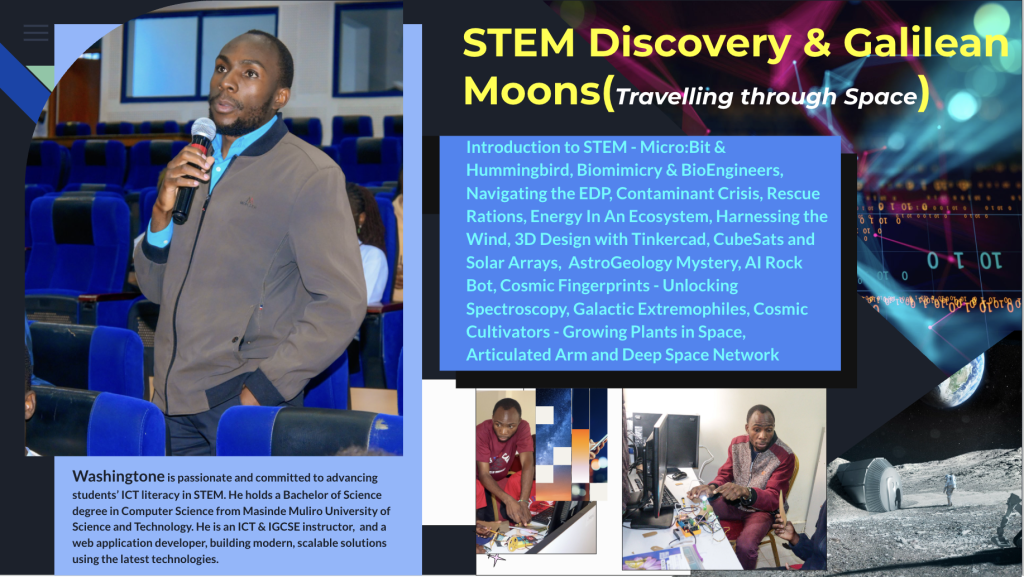Snappify
Hummingbird Robotics Kit Students Projects
The Hummingbird Robotics Kit has empowered our students to explore creativity, coding, and hands-on engineering. Through guided lessons and independent exploration, learners built exciting projects that combined electronics, sensors, and programming.
| Project Title | Description | |
| Smart Bin that Opens Automatically | A bin that uses sensors to detect motion and open its lid automatically. | |
| Obstacle-Avoiding Robot | A robot programmed with sensors to detect and avoid obstacles while moving. | |
| Automated Traffic Light System | A model traffic system using LEDs and sensors to control light sequences. | |
| Light-Sensitive Streetlamp | A streetlamp that automatically turns on in darkness and off in daylight. |
Coding Resources for the Hummingbird Robotics Kit
1. microBlocks (Live-Coding Environment)
- What it is: A free, Scratch-like block-based programming environment that supports live, interactive coding—changes take effect instantly as you click blocks, and programs run right on the board microblocks.fun+1.
- Key Features:
- Live Programming: Immediate feedback—no compile-and-upload delays microblocks.fun+1.
- Parallelism: Run multiple scripts simultaneously (e.g., animations and motors together) microblocks.fun+1.
- Use in the browser or app:
- Works directly in Chrome or Edge—no install required microblocks.fun.
- Option to install as a standalone app on Chromebook, Windows, macOS, or Linux microblocks.fun.
- Learn more & start coding: Explore tutorials, user guides, and interactive ‘Run’ options at the MicroBlocks official site microblocks.funlearn.microblocks.fun.
- Link:
https://microblocks.fun/
2. Snap! for Hummingbird
- What it is: A web-based, Scratch-style visual programming platform customized for controlling the Hummingbird Robotics Kit.
- How it works:
- Connect your Hummingbird via USB (and power), open the Snap! web app, and start dragging blocks—no installation required BirdBrain Technologies+1snap.birdbraintechnologies.com.
- Ideal for building projects like burglar alarms, rainbow LEDs, and more BirdBrain Technologies.
- Support: BirdBrain offers tech support, troubleshooting help, and setup guidance for Snap! with Hummingbird BirdBrain Technologies.
- Link:
https://snap.birdbraintechnologies.com/
3. Official Hummingbird Coding Website
- What it offers: The BirdBrain Technologies hub for everything related to the Hummingbird Robotics Kit—materials, tutorials, and curriculum support.
- Highlights:
- Find programming guides, building instructions, educator resources, projects, and printables all in one place: BirdBrain Technologies.
- Link: Navigate to the Hummingbird section on the BirdBrain Technologies site at birdbraintechnologies.com.
Summary Table for Quick Copy
| Platform | Description | Browser Link |
|---|---|---|
| microBlocks | Live, interactive block coding | https://microblocks.fun/ |
| Snap! for Hummingbird | Scratch-style coding for robotics | https://snap.birdbraintechnologies.com/ |
| BirdBrain (Hummingbird Coding Site) | Official resource hub | birdbraintechnologies.com → Hummingbird section https://makecode.microbit.org/ |
The Tortoise and the Hare Race – Scratch Animation Project
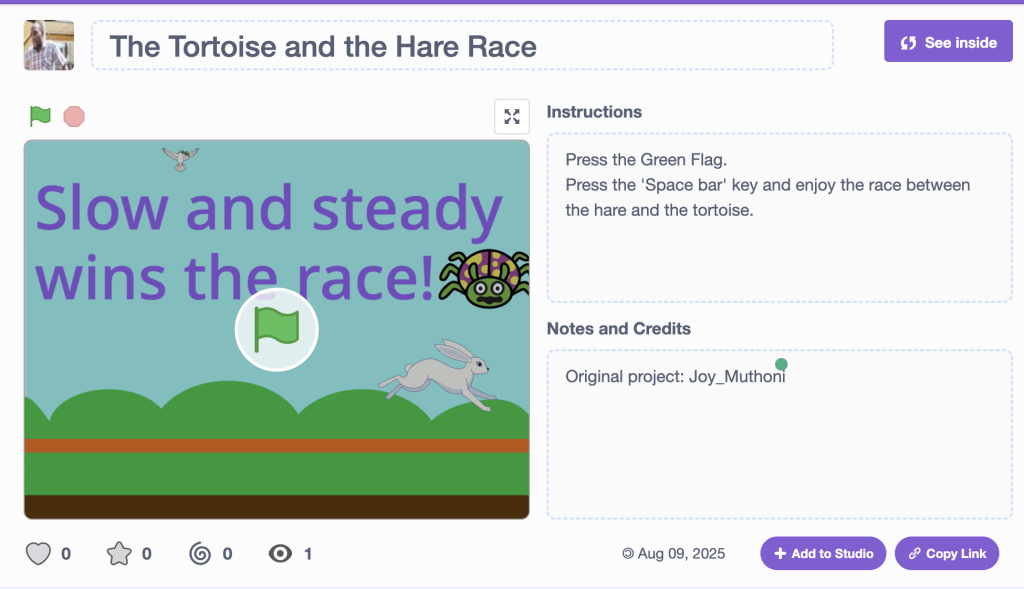
In a recent Grade 5 class project, our students brought the classic fable “The Tortoise and the Hare“ to life using Scratch, a block-based programming platform developed by MIT. This hands-on activity combined storytelling, animation, and basic coding skills in a fun and engaging way.
Project Overview
The goal was simple: recreate the well-known race between the overconfident hare and the slow-but-steady tortoise — but with a twist: students were the animators and programmers! Using Scratch, students designed characters (sprites), programmed movement, and sequenced events to tell the story visually.
Story Summary
In the animation, the hare races ahead quickly, full of confidence. Thinking it has plenty of time to spare, the hare decides to take a nap midway through the race. Meanwhile, the determined tortoise keeps moving steadily forward without stopping. As the hare sleeps, the tortoise slowly but surely passes it — and wins the race, proving that perseverance beats arrogance.
What Students Learned
- Basic coding concepts: motion, events, loops, timing
- Storyboarding: planning the sequence of events before animating
- Creativity: designing backgrounds, characters, and sound effects
- Moral lessons: interpreting the story’s theme of persistence and humility
🎥 Final Animations
Each student added their own creative twist — some added cheering crowds, unique scenery, or even alternate endings! The finished animations were a joy to watch and showcased both technical skills and imagination.
👉 Check out the remix of Joy’s project here: [ Link Here]
Conclusion
This project was a wonderful way to blend computer science with classic literature. It helped students build confidence in programming while encouraging them to think critically and creatively.
“Slow and steady wins the race” — and in our class, every student was a winner for their hard work and creativity!
- « Previous Page
- 1
- 2
- 3
- 4
- …
- 11
- Next Page »