Information on each Galilean Moon



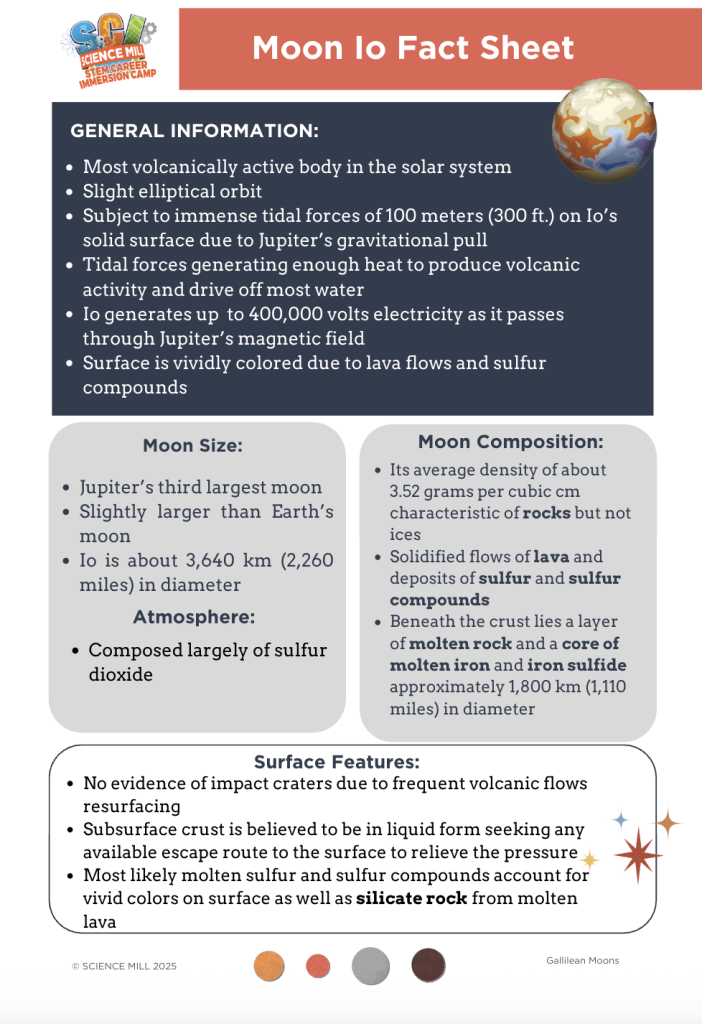
Deep Space Network – MakeCode classroom
Teachable Machine
Rocks
Rock Identification Key
- 1
- 2
- 3
- …
- 11
- Next Page »
Ngong Road Children's Foundation
We empower Nairobi children living in poverty to transform their lives through education and support, leading to employment.